🌇
🌃
hi, i'm spencer
LED Facemask
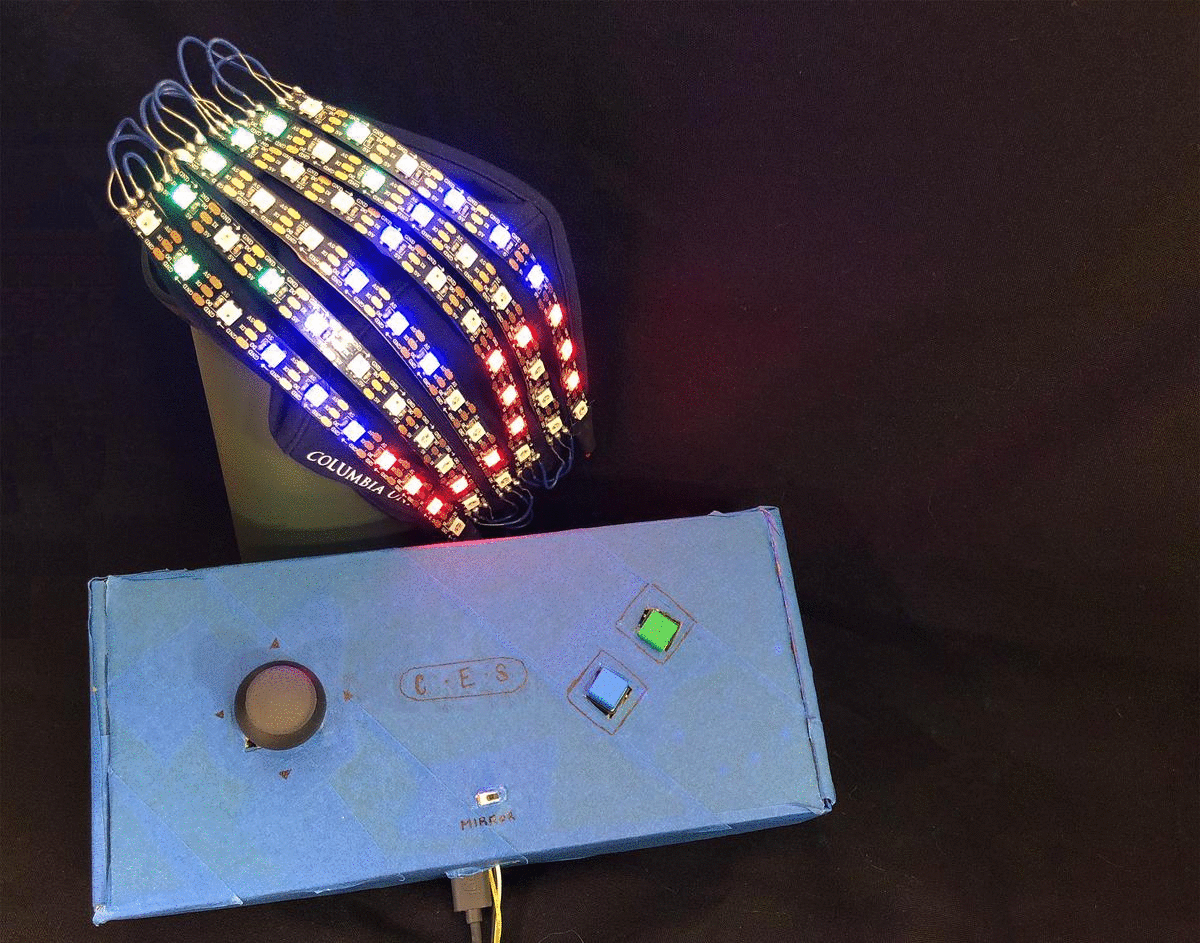
This is a project I worked on in my final semester of undergrad, in a class called Creative Embedded Systems. Using some materials from the course and some scraps I had recycled or leftover from other projects, I decided to make a billboard-facemask combo.
I used a Raspberry Pi Model B with a string of 60 individually-addressable LEDs This string of LEDS was soldered into a matrix and sewn into a face mask given to me by Columbia University. The Python program for controlling the lights in a 2-dimensional fashion was made entirely from scratch and is something I hope to work more on soon!
My program was set to run on boot in the /etc/xdg/lxsession/LXDE-pi/autostart file. So long as the ESP32 was plugged into the Pi and it was recieving power, the setup is pretty plug-and-play.
A video of me using the PixelMask can be seen here.
Creative Vision
I wanted the PixelMask to be a fun little show of how we’ve all learned to entertain ourselves going into year 2 of living through a pandemic. To be used either with a friend or with yourself through a mirror, one can draw shapes like a small-scale Lite-Brite, spell out words, or freeze-frame text to be cycled through a rainbow of colors for the world (or nobody else) to see.
Dependencies
In order to run my program, one needs an ESP32, a Raspberry Pi, and an external
monitor and keyboard for setup. Additionally, I used the following tools to create the project:
- 60 NeoPixel LEDs
- Some wire + resistors
- 2 x momentary buttons
- 1 DPST switch
- 1 analog joystick
- A breadboard
- A very poor quality soldering iron in the mechanical engineering tech lab that nearly burned all of the contacts for solder on my LEDS :(
- A free Columbia University senior spring COVID-19 apology mask
- A needle and thread
- Patience
I chose to use VNC Viewer for both an external monitor and keyboard for my Raspberry Pi. VNC Viewer is a multi-platform remote desktop that allows me to remotely control the Pi from any device. Once the setup is complete, an external montior and keyboard is not needed for casual use of the PixelMask.
More info + my code can be found on my GitHub.
Made with in NYC.